Template Management System for Insurance Documents
The software solution designed for Construction Insurance companies focuses on document template management, providing dynamic customization, meticulous text change approval controls, real-time template previews, and comprehensive text change history tracking.
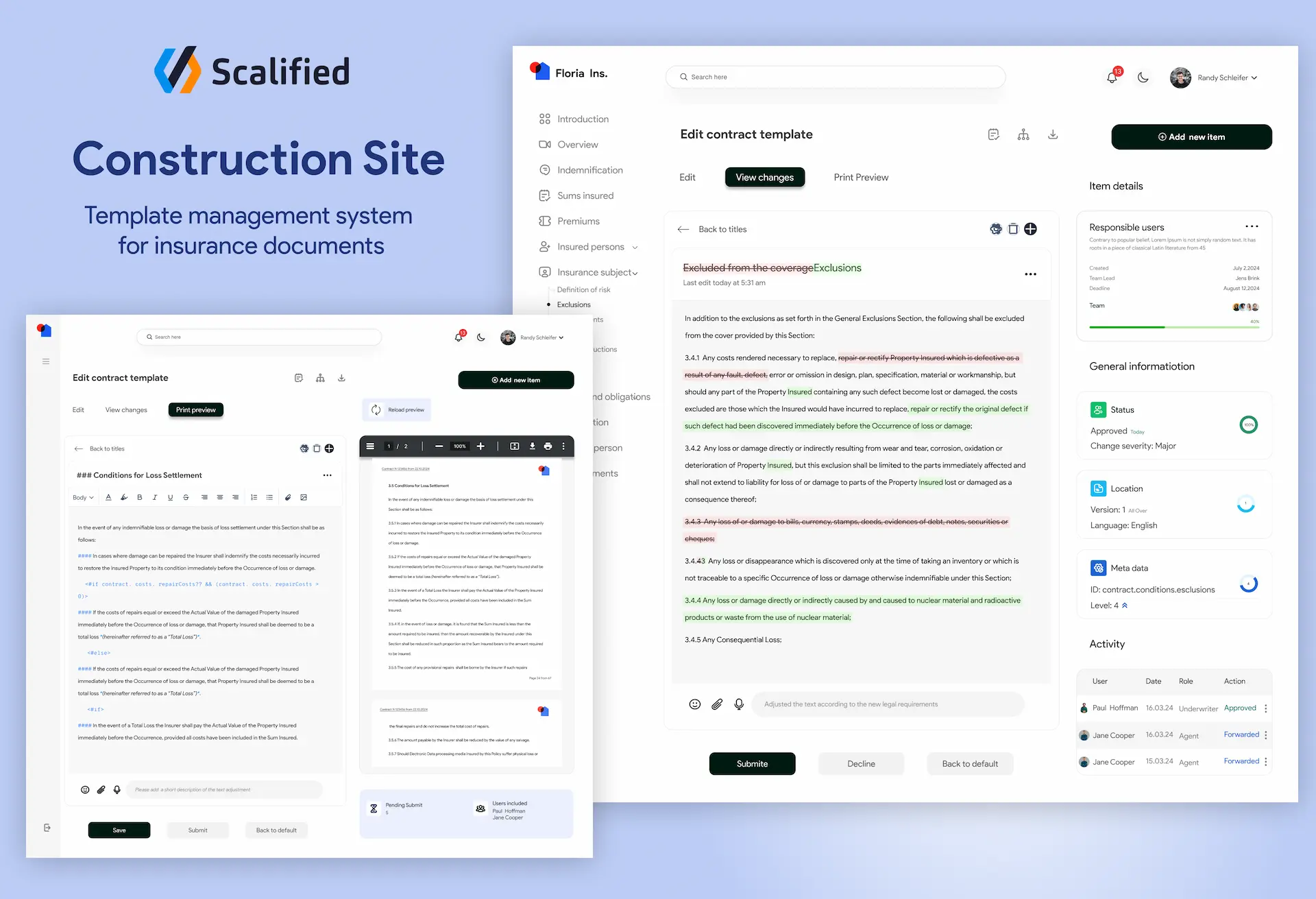
Tailored to address the unique challenges of creating and modifying highly individualized insurance documents for each construction project, this solution ensures accuracy, efficiency, and compliance. By empowering users to streamline workflows and enhance productivity, it facilitates seamless operations within the construction insurance sector.
Challenge
A Company specializing in Construction Insurance encountered the challenge of creating and efficiently modifying document templates for each individual Construction Project, while also managing user permissions for such modifications. Construction insurance documents are more individualized than those in other insurance spheres due to the unique and complex nature of construction projects, which vary significantly in scope, risks, contractual obligations, and legal requirements. Each construction project requires tailored insurance coverage to address specific hazards, liabilities, client preferences, and contractual agreements, resulting in highly customized insurance documents.
Dynamic Document Customization
Our solution for insurance document management addresses the specific needs of construction projects. By providing dynamic template customization, created software eliminates the constraints of prefilled basic templates. This enables seamless adjustment of document templates for each construction project, saving time and ensuring accuracy. Implemented features allow for easy text modifications and the addition of new sections based on user data. Moreover, our solution effortlessly integrates images, text elements, data, and signatures into individualized documents. Specialized software enables users to customize the creation of insurance documents for construction projects, allowing them to easily generate business documents and focus on their core tasks.
Text Changes History
The «Text Changes History» feature proved invaluable for managing insurance documents within construction projects. It provided users with a comprehensive record of all text changes made to templates over time, offering insights into document evolution. This historical tracking ensured transparency and accountability, allowing users to trace back and review previous document versions.
Our solution offered a clear audit trail of modifications, enhancing document integrity and facilitating informed decision-making. As a result, insurance companies effectively managed document revisions, mitigated risks, and upheld regulatory standards, ultimately improving operational efficiency and enhancing output.
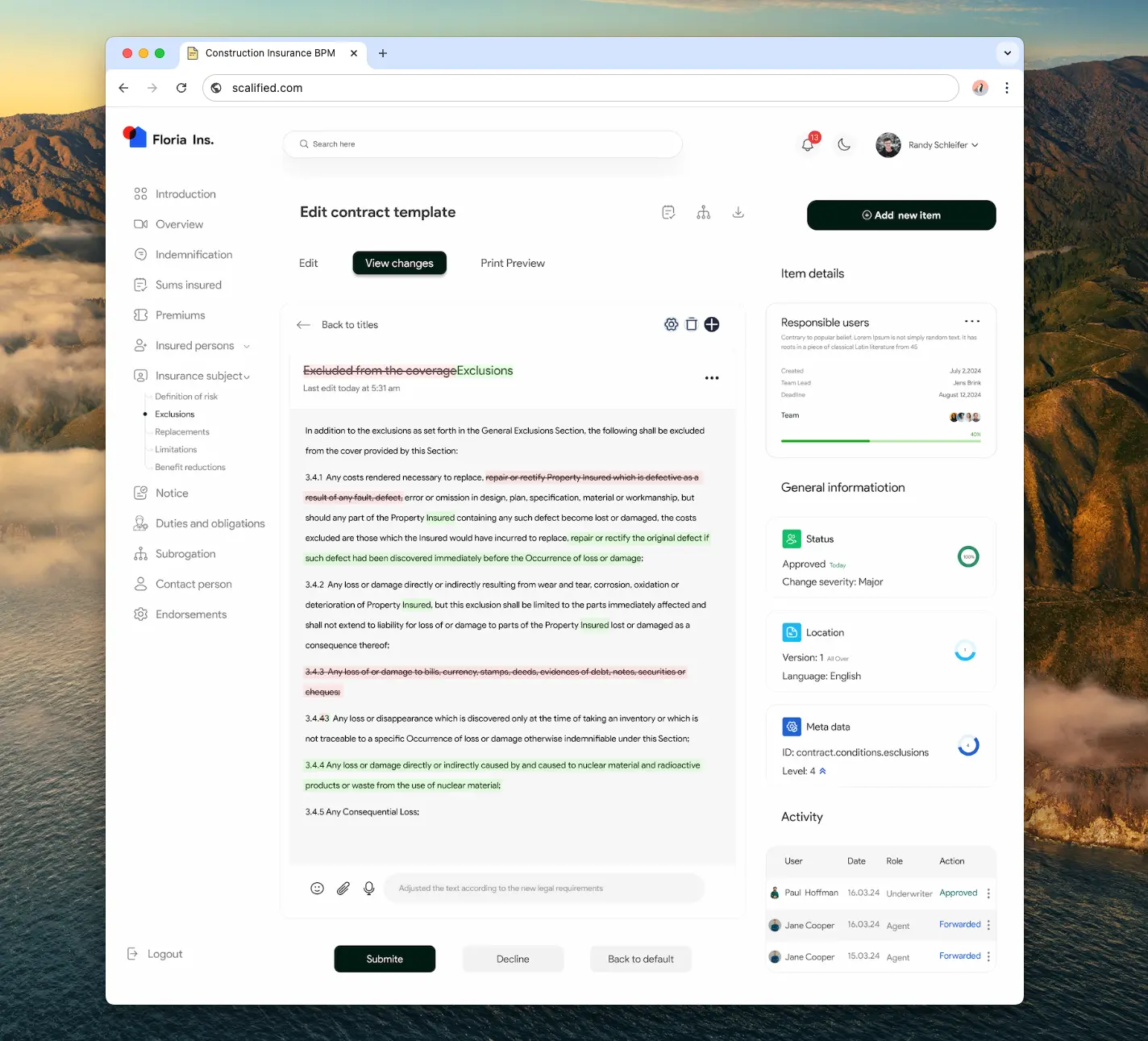
Text Changes Control
Our software solution addressed the intricate challenge of text change approval workflows within construction insurance documents. Recognizing the critical nature of these alterations, we provided users with different permissions for various roles, ensuring that only authorized personnel could make edits. Implementing a meticulous text change approval workflow, we offered a robust mechanism for verifying and approving modifications, crucial for mitigating risks of misunderstandings, disputes, or legal issues arising from inaccuracies or inconsistencies. Additionally, this enhanced security by filtering access to template content, allowing users to interact solely with relevant information based on their roles and permissions. With our innovative approach, we streamlined the text change process, safeguarding the interests of all stakeholders.
Template Changes Preview
The «Template Changes Preview» feature is a powerful solution tailored for insurance document management within construction projects. With this functionality, any text changes made to the template are instantly reflected in a generated PDF document. Users can immediately visualize the impact of edits made to construction insurance templates.
Updates and changes to templates are instantly reflected in PDF documents, providing real-time previews. This eliminated delays and ensured accuracy in document customization. The delivered system empowered insurance companies to efficiently manage documents, streamlining workflows, and enhancing productivity.
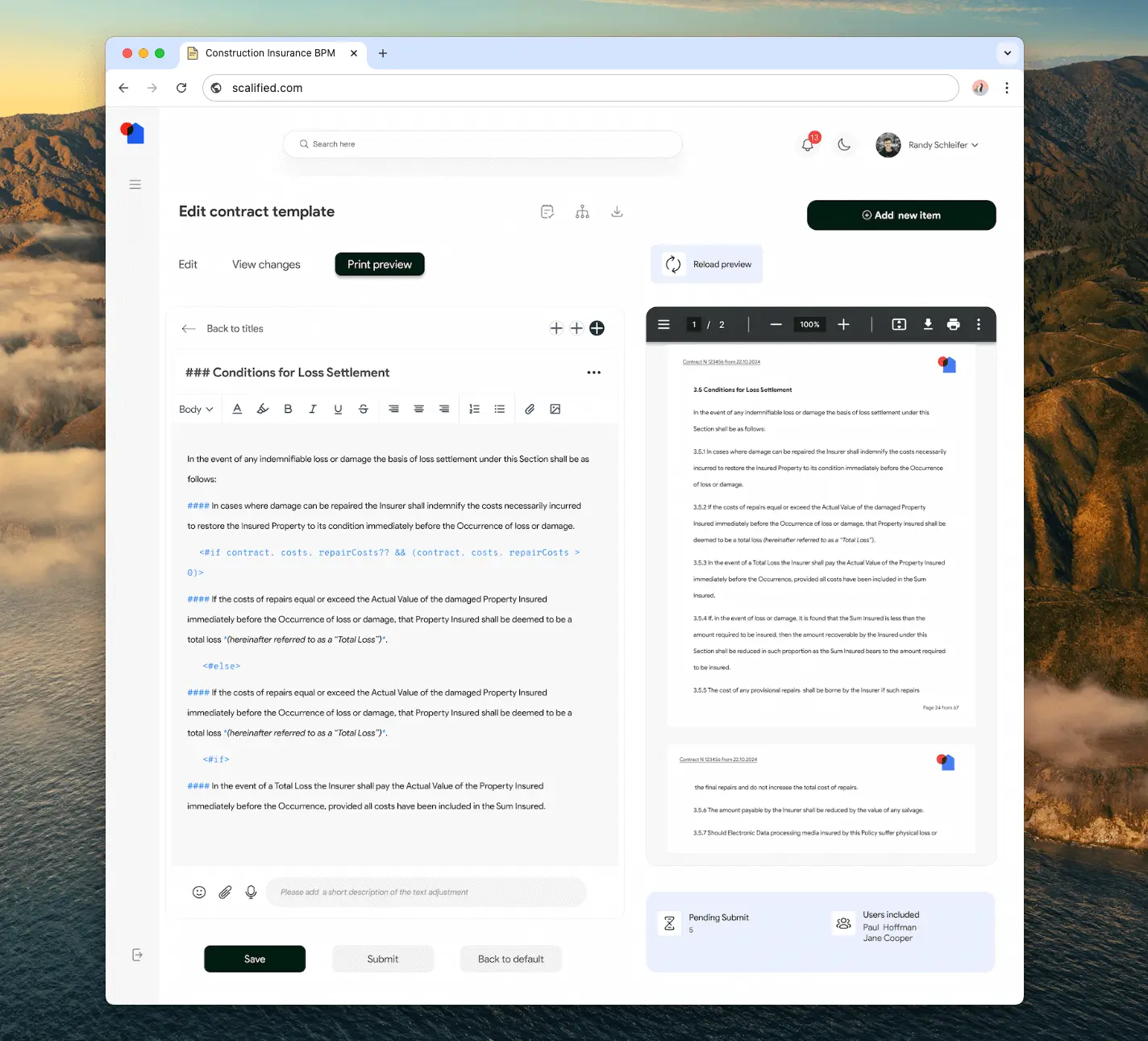
FAQs
Frequently Asked Questions
Does the system support multilingual templates?
Yes, our Template Management System fully supports multilingual templates. It is capable of handling documents in various languages, including English, French, German and Italian. This functionality ensures that templates can be customized and generated to meet the needs of diverse clients and regional requirements. The system seamlessly integrates multilingual content into templates, preserving formatting and ensuring accuracy across all supported languages. This makes it an ideal solution for global insurance providers working with multilingual clients and policies.
How is the text changes history stored and presented?
The text changes history is stored with detailed information on who made changes, when they were made or approved, and what those changes entailed. Deleted text and insertions are visually marked with corresponding colors, making it easy to identify and track modifications. This clear and intuitive presentation enhances transparency and simplifies the review process, ensuring document integrity and supporting informed decision-making.
How accurate is the PDF preview compared to the final output?
The PDF preview is fully accurate and identical to the final output. It provides a true-to-format representation of the document, including text, images, formatting, and layout. This ensures that users can confidently review and finalize templates without worrying about discrepancies between the preview and the final version. By delivering a precise preview, our system streamlines the editing process, reduces errors, and enhances user trust in the document generation workflow.
Can multiple users collaborate on templates?
Yes, multiple users can collaborate on templates through our system's robust role-based access control. Permissions are carefully managed to ensure that users can only access specific templates or sections based on their roles. This allows for secure and efficient collaboration while maintaining template integrity. Team members can contribute simultaneously within their assigned scope, with changes tracked and controlled to prevent conflicts.
Contact us!
Do you have an idea for a website, online business, or application, but need a team to turn that idea into reality?

